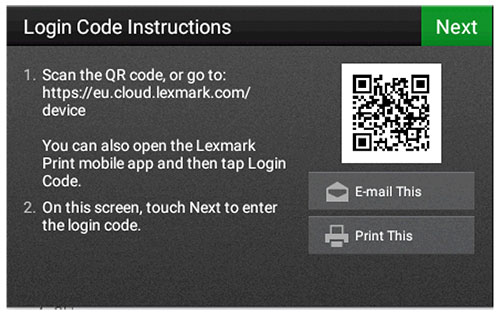When secure login is enabled for an organization, the Secure Login icon will appear on the control panel.

From the printer home screen, touch Secure Login.

Touch the Login Code prompt.

Enter the secure login code, and then touch Log In.
Note: For more information on obtaining secure login code, either touch How to Get Code on the control panel or see Obtaining a secure login code.